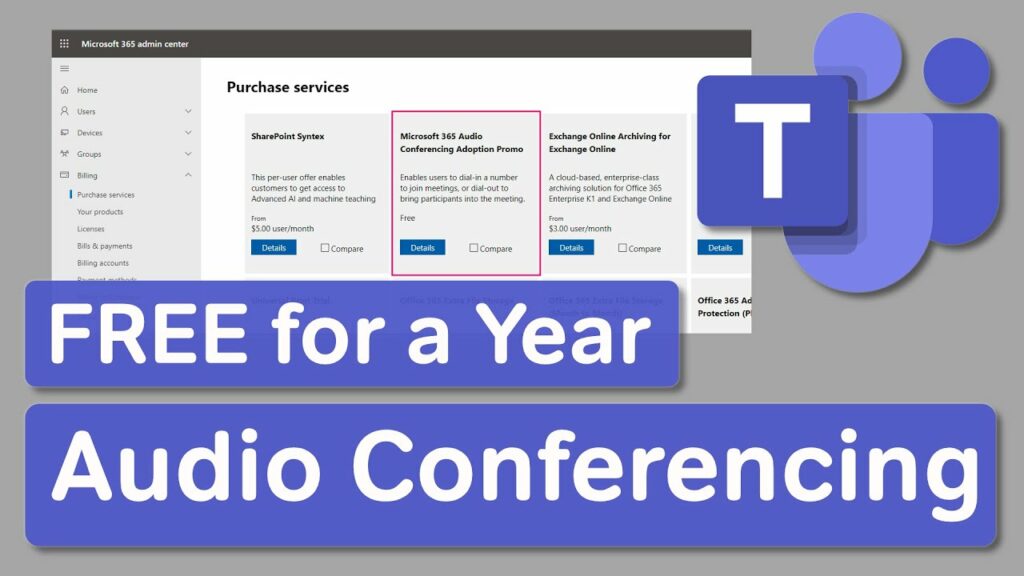Table of Contents
Zoom Conference Room Connector:
The Zoom Conference Room Connector license enables most standard video endpoints to join and participate in Zoom meetings. It also allows users to use enhanced Zoom features with Polycom and Cisco room systems.
To use this API connector, your room systems must support TLS 1.2 or higher for managed devices and 3rd-party encryption. It is available only for SIP connections, but you can use it on a range of supported systems.
Zoom Rooms:
The Zoom Conference Room Connector is a software package that lets users join Zoom Meetings from their existing conference room systems. It supports a wide range of conference room systems including Polycom, Cisco, Lifesize, and more. This add-on will make it easy for businesses to use Zoom from their existing conference room systems without a costly upgrade.
The Zoom Room Connector can be used with existing H323 or SIP systems. This will allow your staff to join your Zoom meeting through their current room system. It supports audio, video, and unified communications. It’s also compatible with online web meetings.
Zoom Cloud:
If you want to join Zoom meetings using your video or audio devices, you can do so with the Zoom Cloud Conference Room Connector. This add-on allows you to connect one device at a time to a meeting using SIP and H323 protocols. If you have a Zoom account, you can subscribe to up to five ports.
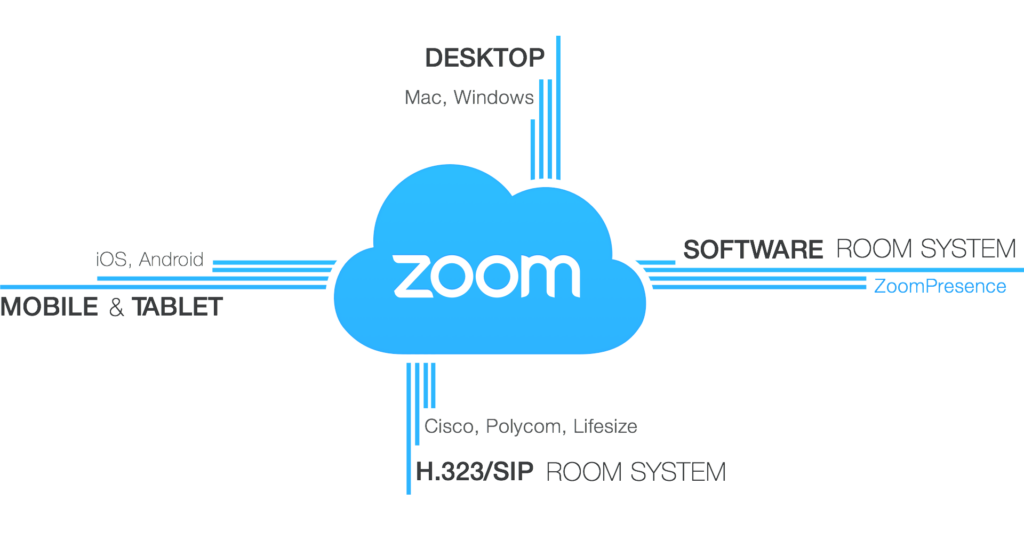
The Zoom Cloud Conference Room Connector is compatible with Polycom, Cisco, Lifesize, and other conference room systems. The license comes with several features, including a one-click meeting start and seamless screen sharing.
Zoom Virtual Room Connector:
The Zoom Virtual Room Connector can be configured to work with SIP/H.323 room systems. To pair the two systems, enter the numeric password or the five-character pairing code that is displayed on the splash screen. You can then log in to your Zoom account and join the Zoom community.
The Zoom Virtual Room Connector is an on-premise gateway that allows you to use SIP and H.323 devices to participate in a cloud meeting. You’ll need to make some network settings on your firewall to ensure that you’re connecting to the Zoom cloud. In addition, Zoom offers free on-demand training and live support for users of its software.
The Zoom Virtual Room Connector was among the products affected by security vulnerabilities. Positive Technologies published an advisory highlighting these vulnerabilities. The vulnerabilities would allow attackers to intercept Zoom videoconferences and put their privacy at risk.
Zoom’s Room Connector:
Zoom’s Room Connector is a cloud-based solution that connects traditional room systems with desktop and mobile devices. It supports a variety of deployment options, including running inside an internal network, in the DMZ, or on a public cloud hosted by Zoom. It is free of charge for customers who have a Zoom account.
The Room Connector supports both SIP and H.323 devices and can make video calls to Zoom cloud meetings. It also allows external SIP devices to join Zoom Meetings. It supports 1-1 NAT for security purposes, and you can purchase a plan that includes a minimum of five ports.
The new Zoom client 5.4.6 supports encryption. It will display the encryption status of Cloud Room Connector devices on all Zoom client apps. It will also be compatible with all data centers and address the problem of endpoints being dropped from meetings after selecting a language.
Meeting Owl 3:
The Meeting Owl 3 for Zoom Conference room connector can be paired with a Zoom account for use with the Zoom audio and video service. The device is easy to install and configure. It connects via a USB-C cable to your host PC and comes with a companion app for iOS and Android devices.
It is also compatible with Macs and Windows PCs. The Meeting Owl can also be connected to your local Wi-Fi network and receive software updates, as well as pair with other Meeting Owls through Owl Connect.
The Meeting Owl 3 features a 360-degree panoramic view of the room and a 360-degree camera that dynamically zooms in on attendees. It also features a USB-C connection to the host PC and an HDMI-connected Expansion Mic. Users can customize their experience by using the companion app.