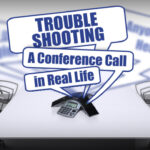Table of Contents
Ufone Conference Call:
Ufone is the widely used network in the Countries where this network is working. It introduce a Conference Call facility for its Prepaid customers, while the offer was already in place for postpaid ones. Conference calling talk to 5 other people in a multi-party simultaneous conversation. Read more about Ufone Conference Call Activation Code.
The conference is commonly taken as a word that means “To discuss a particular topic in a meeting”. You know very well that in a meeting more than two people participate. The telecom industry has taken this word in their mutual call. In this mutual call, more than five callers can talk one time with each other.
Both prepaid and postpaid Ufone SIM users can activate this service on their number with fixed activation charges. A conference call is a facility that is used by all segments of customers. It may be a home user, college student, or business subscriber. Now, this service is available for the prepaid segment as well.
Ufone Conference Call Code:
- Ufone Conference Call Code is 333, that apparently seems a common one but it works and definitely very effective too.
- Type an SMS “SUB” and send it to official digits 6789
- You can also activate the service by making a “call on 333”
There are two methods with which you can “Activate conference call service” on your prepaid or postpaid number. Up to five callers are communicating with each other at the same time through this conference service. Surely, through this one, we spend a good time with each other.
How to Subscribe?
Subscribers (Both Prepaid and Postpaid) will send an SMS “SUB” to shortcode 6789 for activation request of Conference call service from their Ufone number. Following system generated SMS will be received to the customers.

Thank you! Your request for the activation of the Multiparty Conference Call facility has been received. You will get a confirmation SMS within the next 24 hours.
Confirmation SMS Upon successful activation of Multiparty Conference Call Service: “Dear customer, Multiparty conference call facility has been activated for you. Enjoy talking up to 5 numbers of any network at the same time!”.
Ufone Conference Call Price:
The official price of the “Ufone Conference Call Service” is PKR 5. However, due to additional taxes, the subscriber must have a balance of PKR 10 in your account to subscribe to this service. This is a fixed one-time activation fee that is compulsory for all subscribers to pay at the time of offer activation.
You can start a conference call and add Ufone, Zong, Telenor, Jazz Warid, and international numbers without hesitation. This is the best facility of Ufone Conference Call to its customers.
Note:
- This service is available to all Ufone subscribers.
- Activation charges are exclusive of taxes.
- After activation of conference call service, subscribers can make a maximum of 6 concurrent conference calls (1 initiator+5 other numbers) to any network, provided your handset supports concurrents calls.
- This service is availible to all Ufone subscriers on all voice packages excluding Postpay Unite and Prepaid life value packages.
How to Make Ufone Conference Call?
- Firstly, you have to make a regular call and put it on hold.
- Now make your second call and go into options and from there selct “join the call” or “add call”.
- After that you need to click on “Merge calls” to start a conference call.
- Similarly, you can do the same with other calls upto five numbers and enjoy the best conference call facility when you subscribe for it on Ufone.
- You need to make sure the handset you are using allows the conferece call facility.

Ufone Conference Call Make Life Easy:
With Ufone multiparty conference call facility, there is a party every day, every time, and just anywhere. Whenever you feel bored you can talk to your friend’s group. Get connected with your loved ones. Make their special day even more special by using the Ufone Conference Call facility.
This facility is more valuable for students because they don’t have a budget to talk to every single friend. This facility will help them in their group studies, group assignments, and projects. Nowadays we all are very disturbed due to the pandemic of Covid. So we can not move anywhere with friends, this facility is best for this situation.
Terms and Conditions for Ufone Conference Call:
- The Ufone Conference Call facility is exclusive available to all Ufone subscribers on its voice packages. Unfortunately, post-pay unites and prepaid life value users can’t avail of the conference call facility.
- This service can be accessed from all the mobile phones provided they support the facility.
- The activation charges are exclusive of texes.
- The best thing is all new Ufone prepaid SIM cards now come with a “Multiparty Conference call facility” activated by defailt.
- Standard voice call chagers are applicable on each conferece call made (International, off-net, or On-net) in accordance with your package and as per your subscribed Ufone package.
- The early activation request option can be availed by making a call to Ufone helpline 333 during the 24 hours.

Conclusion:
Now call on on-Network and off-Network numbers at a time has become easy with “Ufone Conference Call”. Be connected with your loved one from any place in the country. This guide will help you more to understand the Ufone network and its facilities. We provided all the details about Ufone Conference Call code activation.
Still, you want to ask any more you can easily contact us in the comments section. Also, give your feedback and share this information with your friends if it is more relevant for them.