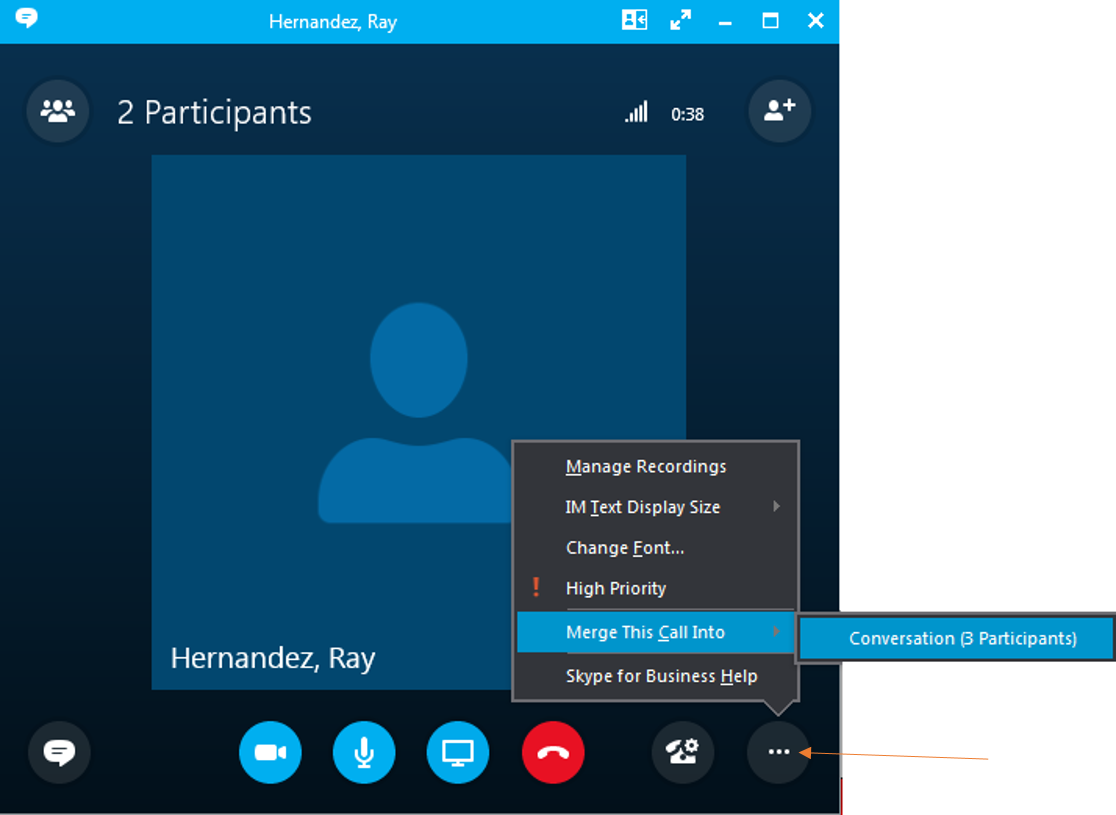Table of Contents
Skype Toll Free Number:
The best thing about Skype is that allows you to make free calls to US toll-free numbers. You won’t have to purchase any Skype credit. So long as you are calling the US toll-free number. You only get charged to call people through numbers that are not toll-free.
This will help you find out how to dial toll-free numbers in each country or region. After you select the country/region, it will take you to a page that contains where toll-free service is available. Including specific details, restrictions, and limits. The dialing format or formats will show you the required access codes within each country/region to dial the toll-free number.
Sometimes you find yourself overseas on business, but you need to call the toll-free number. Which usually starts with 800, 888, 877, or 866. The thing about of USA. So what do you do when you want to call toll-free? In this case, you may be able to make a collect call. A collect call is one that pays for the call. For you to make a collect call, there has to be consent from the receiving party for the call to go through.

Use Country Codes:
The universal international freephone number works a little differently from other numbers. You dial the exit code of the country you are in, followed by the country code of the freephone number. And then the specific phone number that you want to call. To take an example, if you were calling a Universal international freephone.
Numbers from the US, then you would start by dialing the US exit code, which is 011. Followed by the freephone country code, which is 800, then the telephone number you would like to call. The result would look like this 011-800-XXXX-XXXX.
Important Things for you to remember about Toll-Free Numbers:
The below points you should remember about Toll-Free Numbers.
- Toll free numbers only operate within each country/region. For example, your users won’t be to call an Australian toll-free number outside of Australia.
- Acquiring or porting Universal international Freephone numbers isn’t supported.
- North America Numbering Plan Toll Free Number: Per-mintue rates for North America Numbering Plan toll free numbers are determined by the originating country. The toll free per-mintue rate for calls that originate from the United States map to the rate defined as “North American”. However, calls that originate from other North American countries such as Canada, Puerto Rico, etc. have specfic toll free rates.
- In many countries/regions, the regulator/telecommunication agency in the country/region requires each toll-free phone number to maintain at least 100 minutes of usage per month in order to retain the number.
- Wireline, fixed line, and mobile network access to toll-free numbers may be fully or partially restricted. The dialing format describes the required acess codes within each country/region to place calls using the toll-free number.
How to create Skype Toll-Free Number Account?
So, here are the steps you would take to make a call to a toll-free number using the Skype application. Assuming you already have the Skype software installed on your device, Launch it and sign in to your account. If you don’t have an account, the software has easy-to-follow steps that will help you to create an account.

- Click on the button labeled “call phones” on the left-hand side of the application windows. A dial pad will be displayed on the window.
- On the dial pad, you will see a flag icon with an arrow next to it. Click on that arrow and a list of countries will be generated. You should click on the country you would like to call (The assumption is that it is the United States in this case) and that country will be selected.
- Using the numbers on the dial pad, click the toll-free numbers you would like to call. In the US, the codes start with 1-800, 1-888, 1-877 or 1-866.
- Once you are done entering the number, you would like to call, simply click on the call button, which is green in color, and the call will go through.
- If you think you are likely to call the toll-free number often, then it could make sense to save it. To do that, click on the button labeled “Add to Contacts” and the toll-free number will be saved to your contacts.
Conclusion:
So, the all about Skype Toll-Free Number is available above here in the post. Also, we hope this post will be fully helpful for you to get your issues solved. For more information related to this post feel free to ask below in the comments section.
Skype Toll-Free Number is a free service provided by Skype to its all users to stay connected with each other. So for getting all information related to this stay connected to this post till the end. Also, thank you for your connection with us. Share this post with all those who need this information.