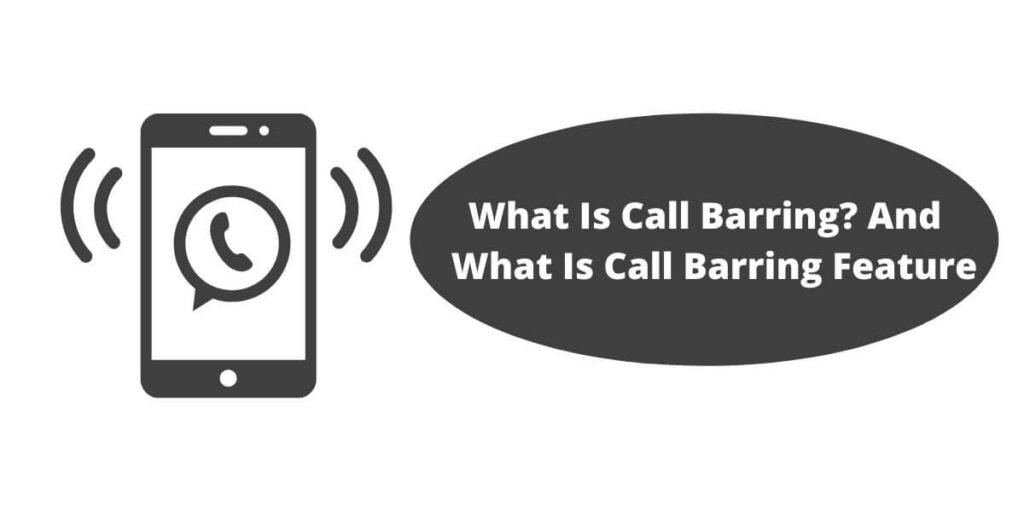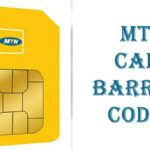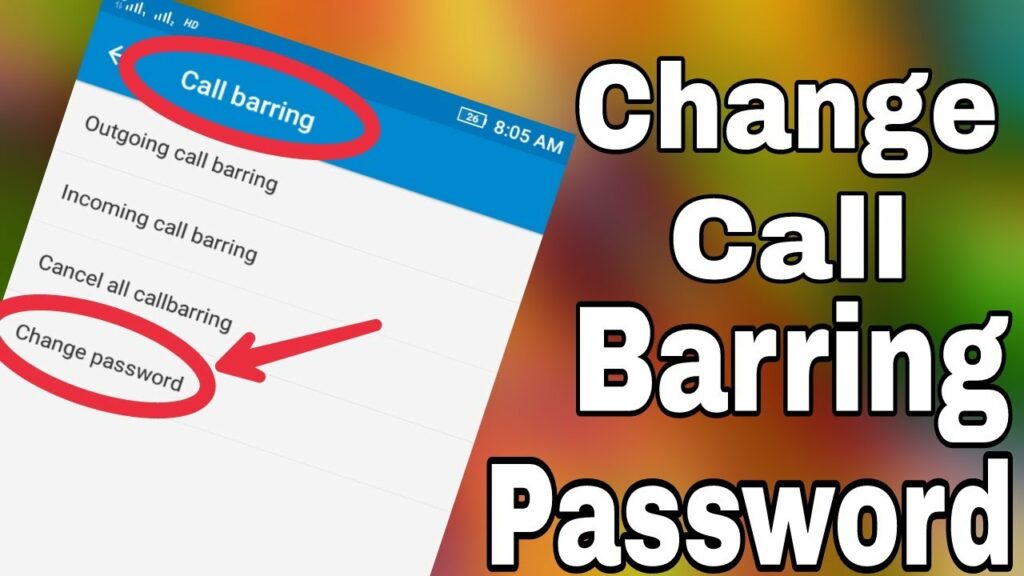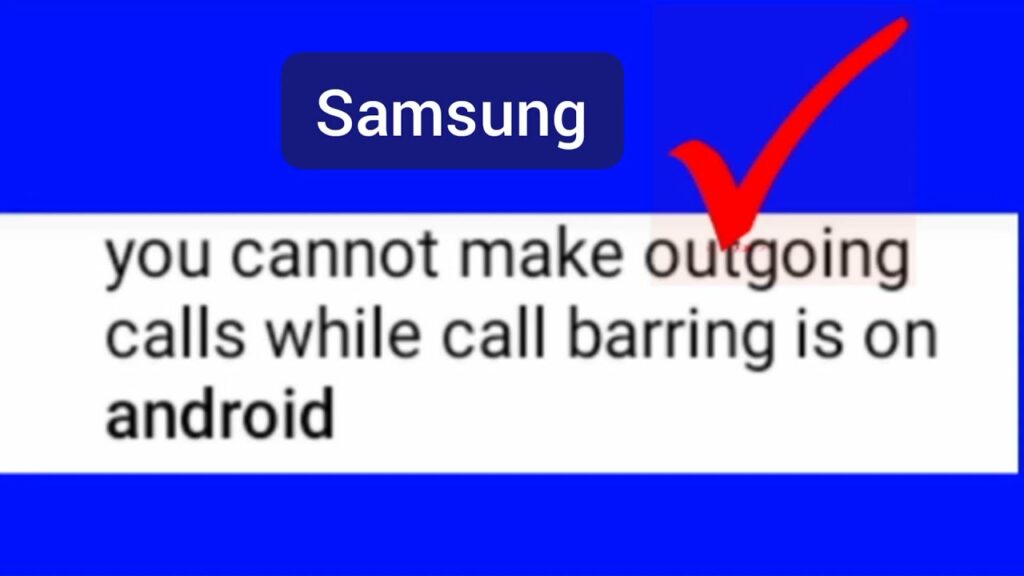Table of Contents
Outgoing Calls Not Working Samsung:
Outgoing Calls Not Working Samsung? many Samsung users complain that they cannot make outgoing calls on Samsung and other Android phones. The problem seems to be in several Android devices, and not related to a specific brand. When you type the number to call and press the call button, nothing happens. In some cases, the number is not saved at all on the phone.
Call Barring allows you to stop incoming and outgoing calls on your Samsung phone. It is perfect for when you are abroad or if you have a work and personal SIM connected. And don’t want to be contacted via your work number on your day off. Within Call barring, you are able to enable or disable certain settings to suit your needs so you do not receive or send out calls.
When your Samsung device has just been working properly. And then all of a sudden you can no longer make outgoing calls the problem can be just pretty minor. You might just have to check on a few things to make sure the setting are all correct.

Solution for Calls Not Working Samsung:
Outgoing calls not working on Samsung just follow the following solutions. If barring outgoing calls are turned on, you can’t make any calls on your phone.
- Press the phone icon.
- Now Press the menu icon.
- Press Settings.
- Then Press supplementry services.
- Press call barring.
- Now Press voice call.
- Press the indicator next to the required barring type to trun the function on or off.
- Key in your barring password and press OK. The default barring password is 0000.
- Press the Home Key to return to the home screen.
Fix Can’t Make Outgoing Calls on Samsung:
- Head over to setting and then go to applications and then settings and then go to the “call” section. Here you will have additional settings section. Now tap on “Caller ID”.
- One of the last resorts to fix can’t make outgoing calls in Android is to factory reset. Go to Home Screen and tap the menu key. Now tap on Setting and go to the accounts tab. Under backup option you will see backup and Reset.
- Another simple solution that has worked for a lot of users is to turn off your phone and take out SIM card. Wait for a few seconds and then insert the SIM card again.
Other Solutions for Outgoing Calls Not Working:
Below listed points are some other solutions which you can also try when Outgoing Calls are Not Working Samsung.
- Verify that you are in network
- Make sure that airplane mode is not on
- Check that mobile data is enabled
- Contact your carrier
- Restart your phone
- Check for malware
- Perform a factory reset
- Contact the manufacturer or carrier
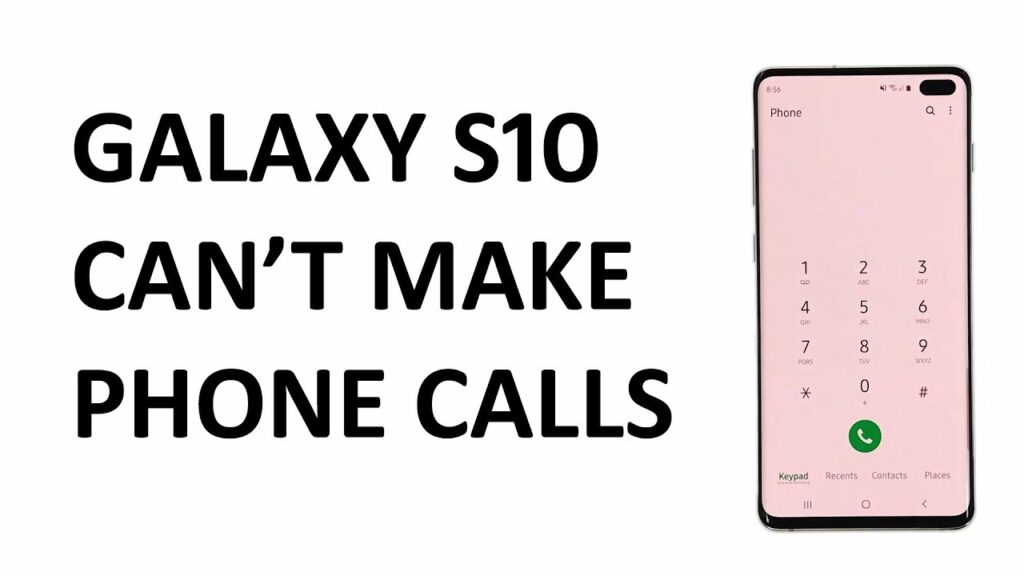
Conclusion:
Here is the good news for the Samsung users they can make easily outgoing calls now. The solution to their problem is now solved. So keep trying to make calls as much as you want now. Read the complete article now to get the best solution for your problem.
Once you are figured out the problem and fixed it, do a security audit on your device. So that you will never face the problem of Outgoing Calls Not Working Samsung. Also, uninstall apps that are not used mostly, so that free storage helps your phone to work fastly.