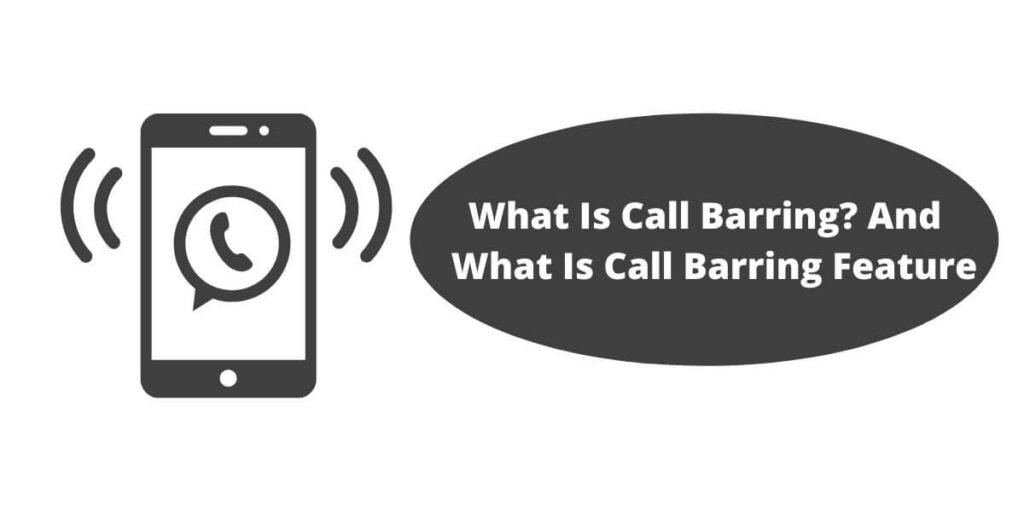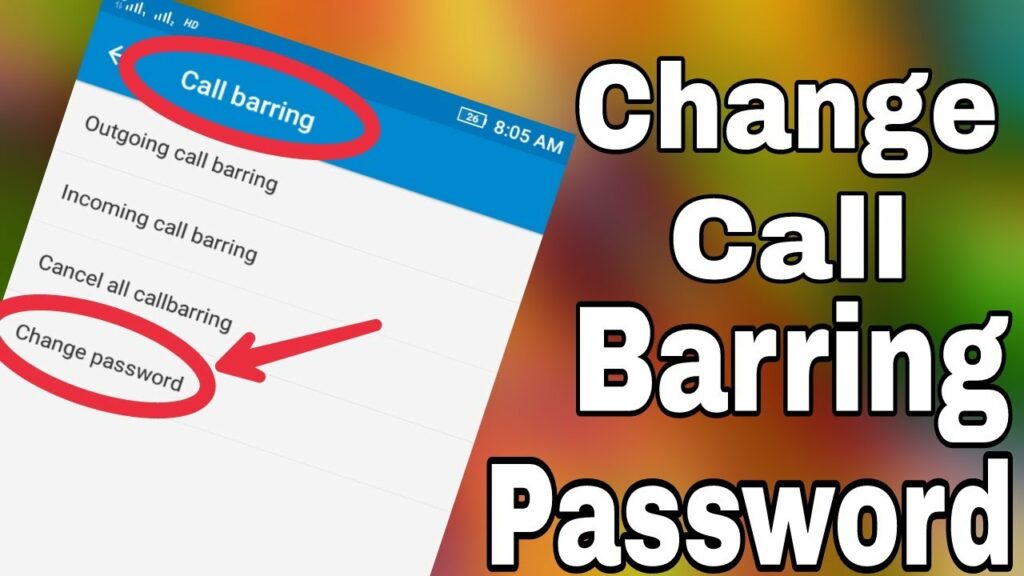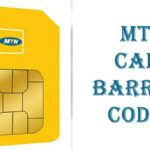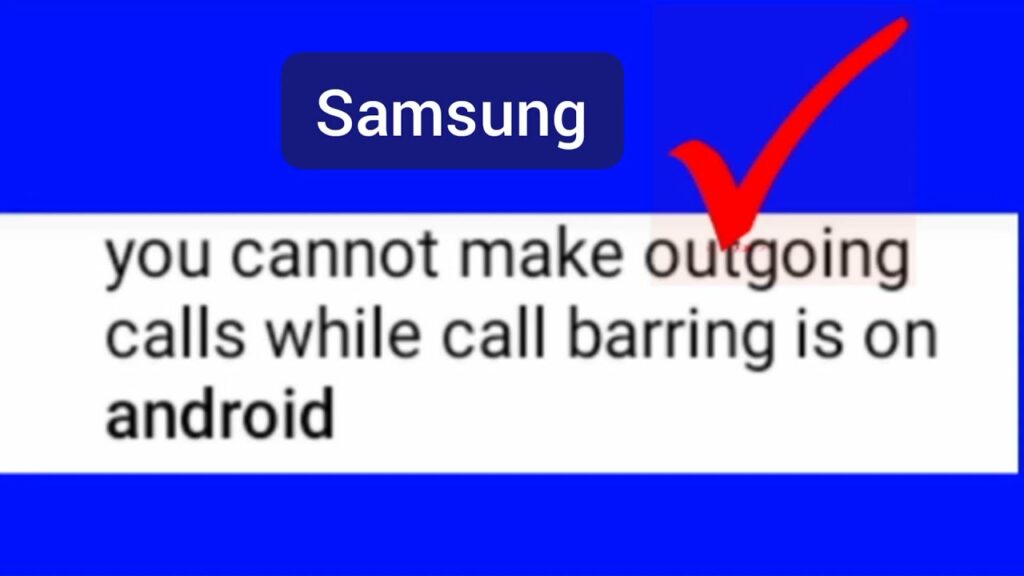Table of Contents
Call Barring Deactivate Code:
When you cancel Call Barring, you will also need to enter the administrator’s PIN on the information we sent you when joined us. Depending on your choice, you can use the following options to block calls. Smartphones support a Call Barring feature that allows you to stop incoming and outgoing calls. This comes in handy when you’re in a meeting and you don’t want to be contacted.
To know more about your Smartphone’s Call Barring feature, including how to enable it. Continue reading the simple guide we created below. Sometimes you may feel like you do not want to receive or make calls. You can easily block calls and SMS whenever you feel like doing so.

Blocking calls and SMS is not automatic. Consequently, you will need to have the right procedures for doing all these. When someone uses your phone or when you are roaming, it is very useful to have an efficient control system over your invoice. Call barring service allows you to limit the calls that you make a receive.
What is Call Barring?
Call Barring simply means to stop the call. Now whether it is an incoming call or an outgoing one. With this option, you can turn off both incoming calls and outgoing calls. Along with this, you can also ask to block international calls and roaming calls.
Call blocking, also known as call block, call screening, or call rejection, allow a telephone subscribe to block incoming calls from a specific telephone number. This feature may require an additional payment to the subscriber’s telephone company or a third party.
Type of Call Barring:
The following are the types of call barring listed below.
- All incoming calls barring.
- All incoming calls barring while roaming.
- And All outgoing calls barring.
- All outgoing International calls barring.
- All outgoing Internation calls barring while roaming (except calls to own country).
- And All incoming messages barring.
- All outgoing messages barring.
Call Barring Deactivate Code:
Here below is the Call Barring Deactivate Code for all the above call barring types. Now you can choose your code to deactivate any of the following calls.
All incoming Calls Barring:
Deactivation Code: #35* barring code # YES
All incoming Calls Barring Roaming (Only for postpaid subscribers):
Deactivation Code: #351* barring code #YES
All outgoing Call Barring:
Deactivation Code: #33* barring code #YES
All outgoing Internation Call Barring (Only for postpaid subscribers):
Deactivation Code: #331* barring code #YES
All outgoing International Calls Barring while roaming (except calls to own country) (only for postpaid subscribers):
Deactivation Code: #332* barring code #YES
All incoming Messages Barring:
Deactivation Code: #35*xxxx*16#YES
All outgoing Messages Barring:
Deactivation Code: #33*xxxx*16#YES
To Cancel all types of Call Barring Dial:
Code: #330*barring code #YES
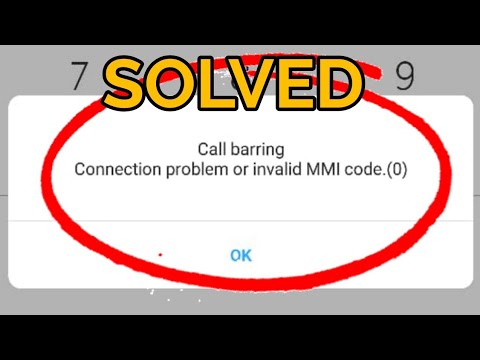
Call Barring Codes:
Here are the codes you need to set up or cancel Call Barring on outgoing calls:
| Outgoing Calls | To set up a Call | To cancel call |
| Barring all calls (apart from emergency calls) | *341# | #341* |
| Barring International, National & Mobile Calls | *342# | #342* |
| Barring International Calls | *343# | #342* |
| Barring calls to the operator | *344# | #344* |
| Barring calls to access codes for setting up call services | *345# | #345* |
| Barring calls to premium-rate numbers | *347# | #347* |
Call Barring USSD Codes:
Call Barring is also called call blocking, call screening, or call rejection. It is a service that allows mobile users to block incoming calls from specific phone numbers. Although this service may require an additional payment to the subscriber’s phone network or a third party.
- The default password code call barring or call forwarding is 0000.
- To Change Call Barring password **03*330* Old Password * New Password # then and send. For example to change your call barring password from 0000 to 2580 Dail **03*330*0000*2580*2580#
- To enable the Call Barring option on outgoing calls dial *33*Password#
- To deactivate the Call Barring feature on outgoing calls dial #33* Password#
- And To block incoming calls dial *35* Password#
- To deactivate Call Barring on incoming calls dial *35* Password#
- To Bar all outgoing International calls only dial *331*Password#
- So To deactivate the Call Barring feature on outgoing international calls dial #331*Password#
Conclusion:
One of these is Call Barring, this is an option that is present in every Android phone. And most people also need its feature. But due to a lack of more information, people are deprived of using it. But in today’s post learn to use it properly and do not even read the need to ask anyone about it.
So you are free to get your Call Barring Deactivate Code from the above post now. Also, you can get other codes that you can use for all calls barring from your phone. So you can get help from here. Ask your questions here below if you have any. We hope that you will get our post helpful for you.