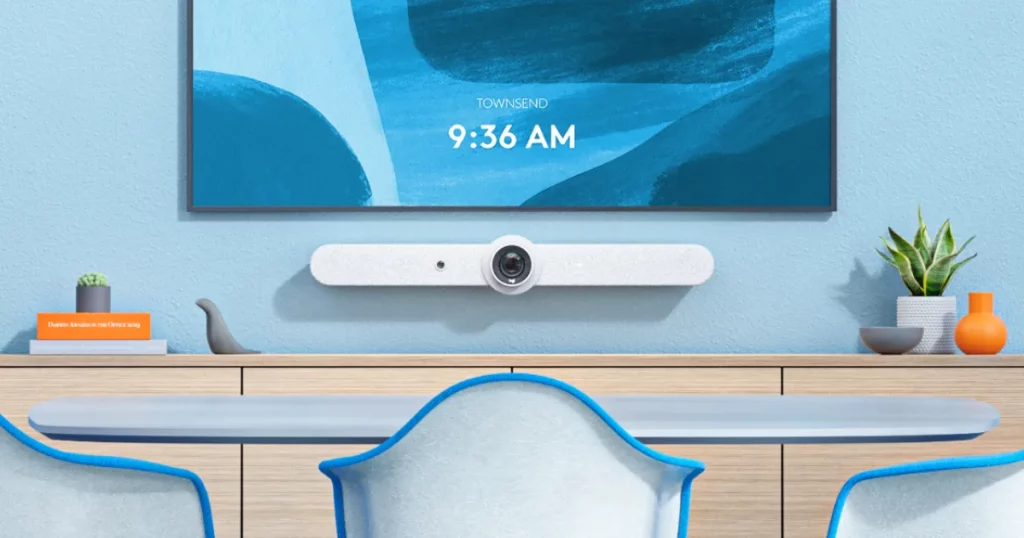Table of Contents
Merge Calls Not Working On iPhone 12:
In this modern world, everyone likes to use iPhone as a smartphone. Because iPhone is one of the Best Brands in the world. This Brand covers the whole international market by selling unlimited phones. There are many best features iPhone have so, this makes it as the best brand of the world.
Due to some issues, users face in this phone is the same as the users of Android faces. Here we discuss the iPhone 12 and the merge calls not working on iPhone 12. Thanks to the wonderful power of the iPhone and iPad, you can make a conference call with relative ease.
Here is how to call in a group on the iPhone and make a conference call on the iPhone 12. We can talk with more than two people at once by adding the most contact in a call from the dial pad. iPhone conference call limit is 5 people at a time. You cannot add more than 5 participants to your call.
The number of participants on a conference call, as well as the ability to add, merge, or disconnect individual callers depends on your carries. First, it’s important to know that conference calls may not be available if your call is using VoLTE or Wi-Fi calling.
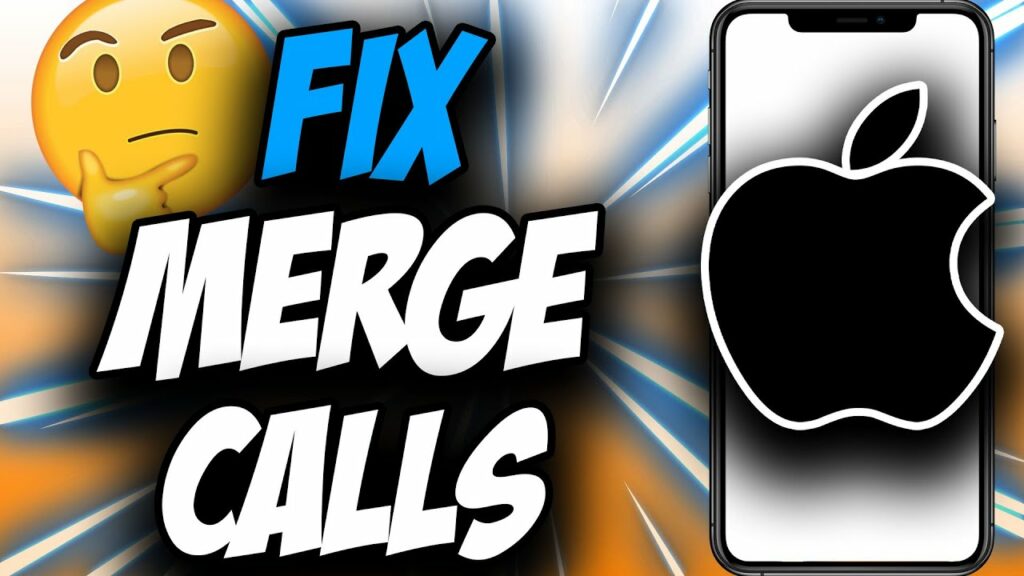
Why can’t merge calls on iPhone 12?
Apple devices that conference calls/Merging calls may not be available on iPhone 12. This will not available if you using VoLTE (voice over LTE). Or if you using Wi-Fi call on your iPhone 12. You will want to check with your carriers directly to confirm whether this is supported with your current plan.
From time to time, you may run into some issues when trying to actually create the conference call. Regular calls work just fine, but when you go to add more participants some of the options just are not there. Here are a few solutions you can try in an effort to get the merge call working again.
Enable Merge calls on iPhone 12:
To be able to create this merge call, your iPhone 12 carries must support a 3-way merging call. Without this, the merge calls button will not work and TapeACall will not be able to record. Simply give your mobile carrier a call and ask them to enable a 3-way conference call on your line.
Solutions for Merge Calls Not Working On iPhone 12:
The following below are the best solutions to enable merge calls on your iPhone 12.
- Turn off Wi-Fi Calling.
- Turn off VoLTE.
- Update carrier Settings.
- Take out and Re-insert your SIM Card.
- Reset your network settings.
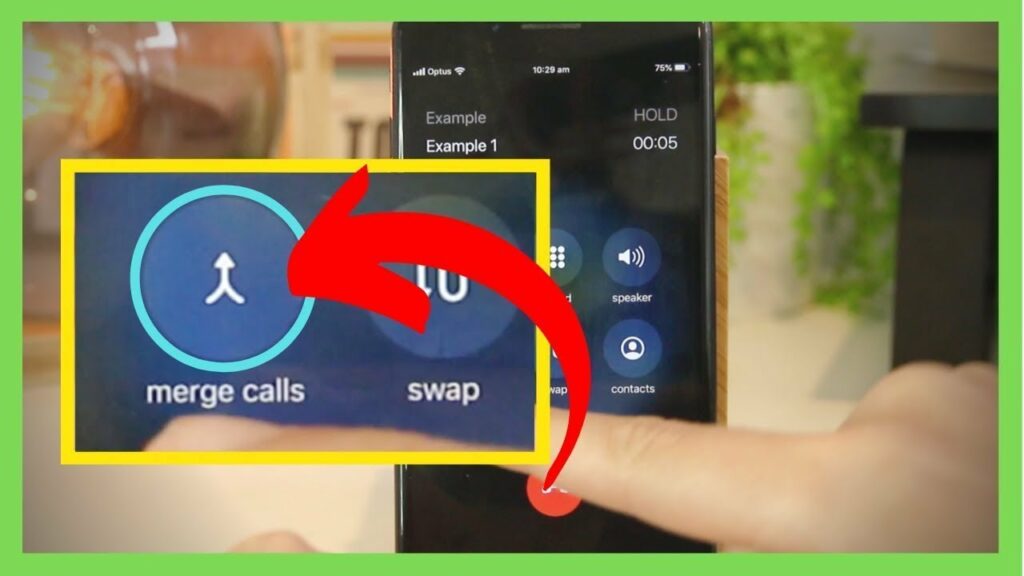
How to turn off VoLTE:
When you turn off VoLTE on your iPhone 12, it will help you to merge calls. Follow these steps to turn off VoLTE.
- Go to Settings on your iPhone.
- Tap Cellular.
- Now tap on cellular data options.
- Select Voive and Data.
- Tap LTE, VoLTE off.
Conclusion:
We hope that the above guide will help you to solve your problem now. Many of you have fixed it in terms of our smartphones but the carriers still have not worked out all. Therefore you need to contact your iPhone 12 carriers support team.
But this post will help you more after reading this till the end you will not need to contact any carriers. We provide all solutions here. Still, you want to ask anything you can contact us here below in the comments section.