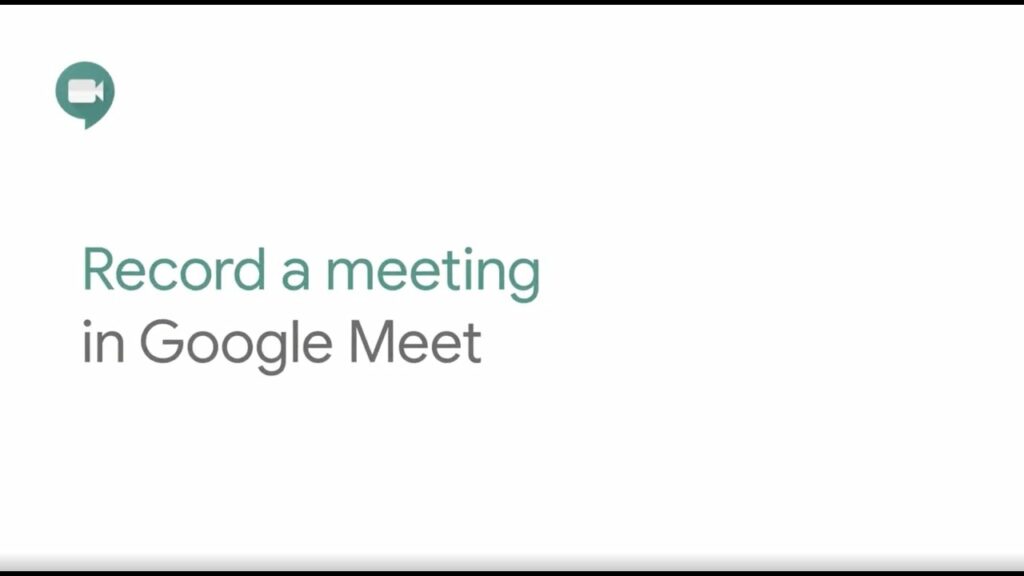Table of Contents
How to Find IMEI Number Without Phone?
The IMEI or MEID number is an identifier for your phone that is unique to the device. Knowing how to find your IMEI will be helpful in many situations, from warranty claims to dealing with stolen phones.
Fortunately, both Google (for Android) and Apple (for iOS) keep a record of your devices’ details, including the IMEI number. This guide will show you how to retrieve the IMEI number without having access to your phone.
1. Check the Original Packaging:
Many people keep the sleek boxes that their phones come in, especially Apple fans. These boxes contain a serial number and the device’s IMEI number. If you lose your phone, the IMEI number can help authorities locate it.
The IMEI number, or International Mobile Equipment Identity, is a unique 15-digit number that verifies the identity of GSM, WCDMA, iDEN mobile, and some satellite phones. It’s almost as irreplaceable as your fingerprint and useful in locating lost or stolen devices.
You can find the IMEI number of most phones on the packaging it comes in, or in the settings. Some Android devices even have their IMEI numbers printed on the SIM tray, so make sure to check there as well. If you don’t have the original packaging, you can also look at your invoice or receipt from the e-commerce platform you bought it from.
2. Check Your Contract:
Most iOS Apple devices, as well as Android and basic phones, come with a sticker on the box listing the IMEI number. However, since most people throw away the boxes, this won’t help you much.
You can find your IMEI number on your contract with the phone company, though it’s not always easy to see. If you don’t have your original box, you can also try calling the store where you bought your device and asking them to look it up.
You can also use one of the many online tools that let you track your phone based on its IMEI number. However, you’ll have to keep in mind that these websites are not always safe and can contain malicious programs and cookies.
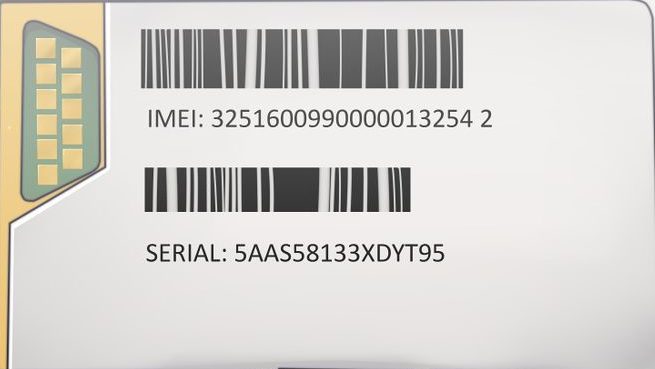
3. Check Your Apple ID:
IMEI codes used to be written on the back of iPhones, but since most people throw away the packaging, this method is less useful. However, if you kept the sleek white box that it came in, you might find the IMEI number written on a sticker. Another option is to check your Apple ID. Apple devices are registered to your Apple ID, so if you connect it to iTunes, your computer will take an automatic backup of your device information, including the IMEI code.
You can find this in the Devices tab, where you can see a list of all the backups associated with your account. Just hover your cursor over one of the backups, and you’ll be able to see several device details, including IMEI numbers.
4. Check Your Google Account:
The IMEI number is an important piece of information to know about your smartphone. It can help police find your phone if it’s been stolen. And also lets you know whether or not someone is trying to sell your device.
You can typically find your IMEI number on the back of your phone, or in its Settings app. The IMEI number is a 15-digit number that includes a Type Allocation Code, Serial Number, and Check Digit.
You can also check your IMEI number by calling your service provider and asking them to look up your device. This can be especially helpful if your phone has been stolen. As they may be able to block the device from working on any network. You can also check the IMEI number in your Google account.
5. Check Your Battery:
IMEI numbers are unique to each device and can help you find your phone if it is lost or stolen. They are also helpful in preventing hackers from using your phone number to get service on a different network.
The IMEI is a 15-digit code that can be found in the About Phone menu on Android devices. Or by dialing *#06# on older phones. It is also possible to check the IMEI on some devices with removable batteries by removing the battery from the back of the phone.
Make sure you keep the original box and record your IMEI number in case you ever need to replace or sell your phone. And always be cautious when purchasing a second-hand phone. Some sellers may try to scam you by trying to change your IMEI.