Table of Contents
How to Check Internet Speed?
Whether you want to make sure your Internet service provider is delivering the speeds they promised or you are having issues with your connection, running an Internet speed test is a quick way to check. So, read the article to get information on this How to Check Internet Speed?
Internet speed tests provide you with information about your download and upload speed and latency.
How to Check?
If you’re paying for a certain speed and your home Internet connection isn’t meeting those expectations, it’s a good idea to run an Internet test. These free online tests will show you the actual Internet speeds you’re getting and can help you pinpoint problems like distance or obstructions.
These test tools assess a few key variables: download and upload speeds, and latency. The results are shown in Mbps (megabits per second), with higher numbers indicating faster speeds.
To get the most accurate results, try running the test multiple times and on different devices throughout the day. This will help you avoid the effect of other users on your home network, which can cause inconsistent test results. If you notice significant differences, a call to your ISP may be in order. Also, make sure the device you’re using is connected directly to your router via an Ethernet cable. This ensures you’re testing your speed as it would be with no other network traffic.
Download Speed:
Download speed measures how quickly information travels from the internet to your device. It affects things like streaming movies, downloading programs, and browsing websites. Download speeds are typically higher than upload speeds.
Most online activities use up much more download bandwidth than uploading data. This is why most home internet plans prioritize download speed over upload speed.
A good download speed is about 100 Mbps, which allows you to stream Netflix or YouTube, video chat on Zoom and play online games across multiple devices at the same time without experiencing noticeable lag. However, peak usage times may increase demand on the network and affect speeds. To find a good balance, consider how many people in your household use the internet and their daily Internet needs at different times of the day. Then, choose a plan with download and upload speeds that are right for you.
Upload Speed:
Internet upload speed is the speed of your internet connection allows you to send data to the web. It’s important for online activities like video chat and uploading files.
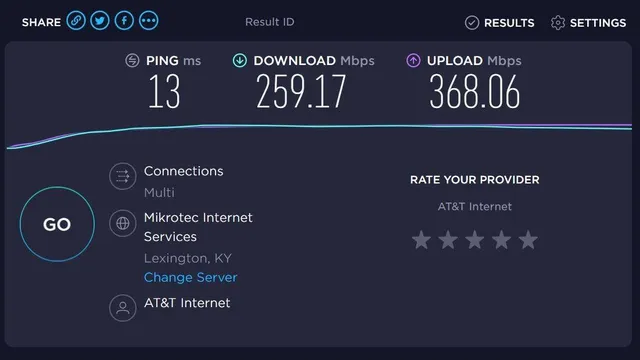
Just as with download speeds, internet upload speeds are measured in megabits per second (Mbps). Often, internet providers use the terms megabytes and Mbps interchangeably, but there’s an important distinction. Megabytes refer to the size of digital files, while Mbps measures how fast data can travel between devices on your network.
Your internet bandwidth impacts many different things, but it’s especially important for business applications. Faster upload speeds allow you to stay connected with clients, collaborate with co-workers and stay on top of project updates. It’s why it pays to test your internet speeds regularly. The more you know about your network, the better equipped you are to choose the right solution for your needs. Using this guide, you’ll learn how to test your internet speed and understand the difference between upload and download speeds.
Latency:
Latency is the delay between your device asking for data from a server and receiving it. The more latency there is, the less responsive your connection will be. This is especially important for gaming and video calls.
It’s also important for streaming videos and uploading files to the cloud. For instance, if someone in your home is downloading a game while you’re running a speed test, their activity will affect your results. It’s also a good idea to shut down any applications that are running in the background.
Your Internet speed is made up of three components: bandwidth, download speed, and ping. Bandwidth is the amount of data your network can handle, like a highway’s capacity to carry traffic. Download speed measures how quickly data travels to your device, and upload speed measures how fast data can be sent back to a server. Ping is the wait time for a response from a server, and the lower the ping, the better.








