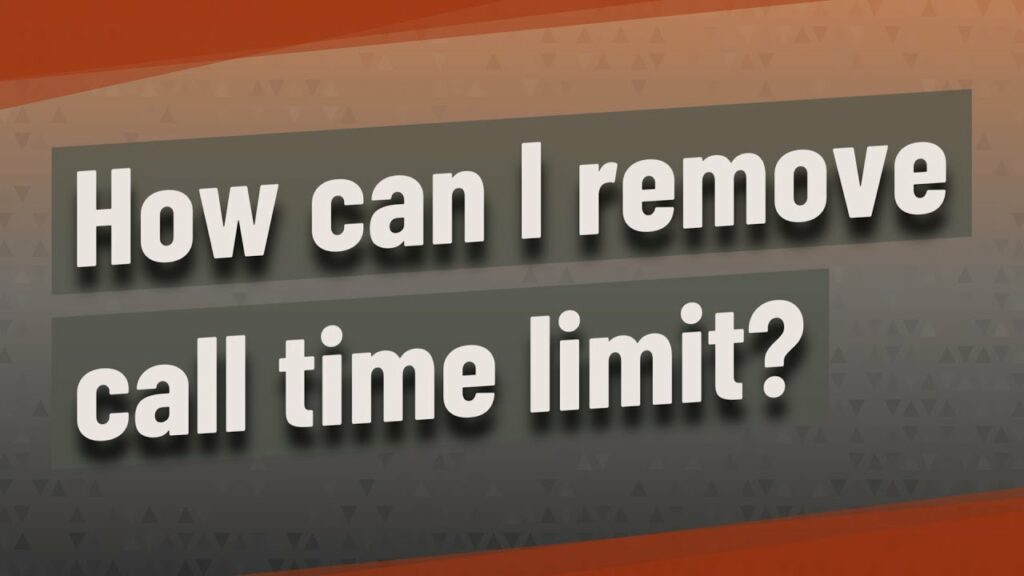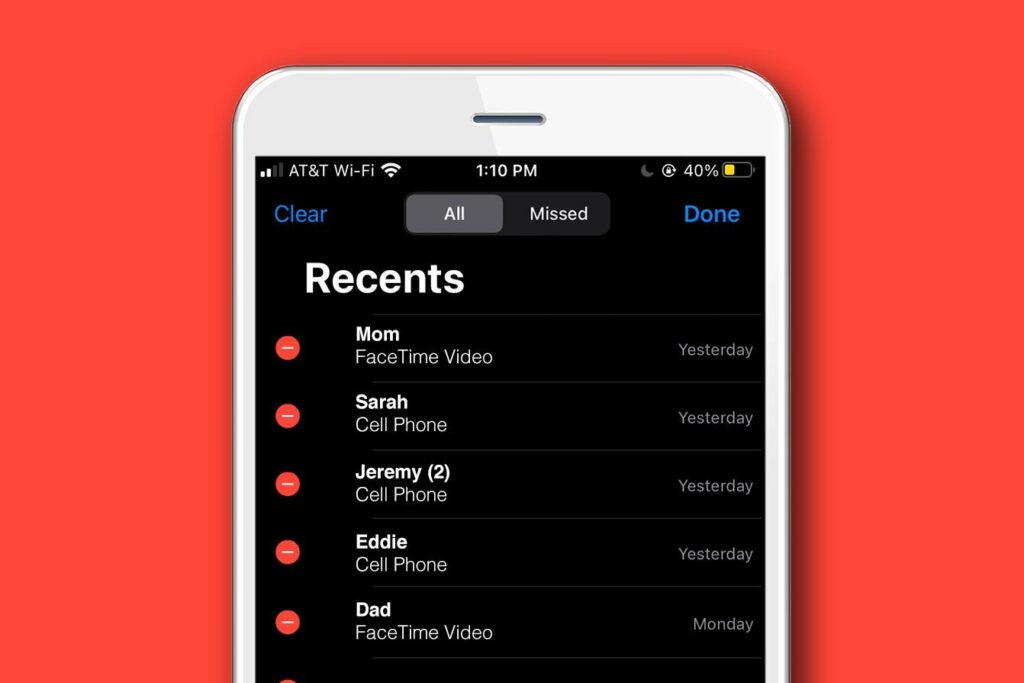Table of Contents
How to Retrieve iPhone Call History?
iPhone Call History is a great way to find out information about phone calls you’ve made or received. It can help you find out the name of someone you’ve been talking to, their number, and more.
Your phone’s call history may be important if you need proof of a call for work or a legal matter. If you want to view older logs or delete some, there are a few ways to do it.
How to view call history?
Whether you’re looking for information about a specific call or trying to find out who has called you, you can view your iPhone’s call history by opening the Phone app.
Usually, it goes back about three months but can be longer or shorter depending on your phone carrier and plan. You can view up to 100 recent calls in the Phone app, and you can sort them by date or miss.
When you want to view more detail about a call, tap the info icon – the lowercase “i” button inside of a circle – to the right of an individual call. You can also delete a single call from the log or all of them at once.
If you’re looking for a way to permanently erase your iPhone call history, you’ll need to use an efficient tool like PanFone iOS Eraser Pro. This tool will completely wipe your call history from your iPhone so that it’s unrecoverable by any data recovery software.
How to delete call history?
Your iPhone has a built-in call history feature that allows you to keep track of incoming, outgoing, and missed phone calls. It can be extremely helpful for finding a number you forgot to save or locating an important contact who you want to call back.
However, it isn’t always easy to view all of your call histories. For example, if you’re trying to see how many calls your iPhone has had in the last 100 days, it can be a bit tricky to find out.
You can view your call history by opening the Phone app on your iPhone. Then, click on the “Recents” tab.
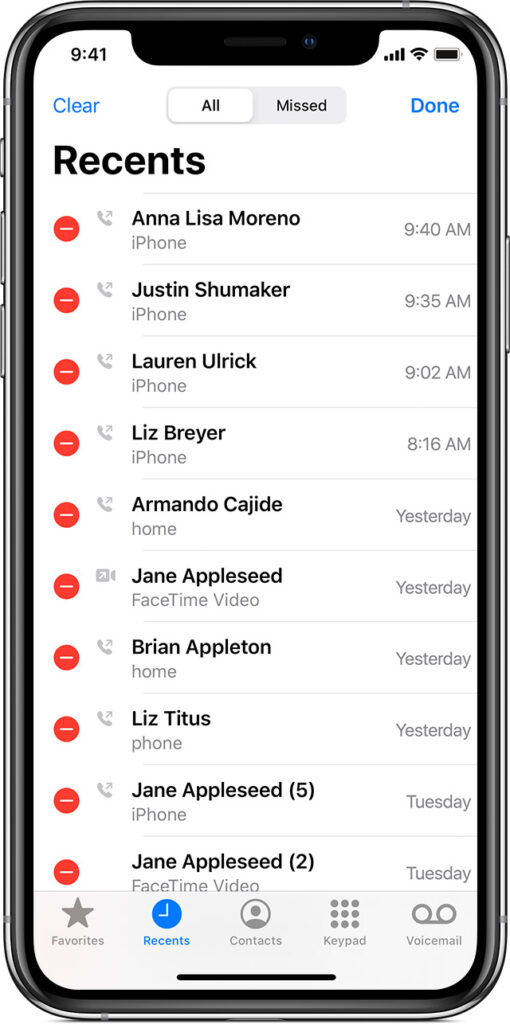
From there, you can delete individual phone calls or erase your entire call history by tapping the “Clear” button. You can also use the info icon to get more information about a specific phone number.
How to restore call history?
If you have accidentally deleted call history from your iPhone, you can restore it using iFindit. This tool can perform a deep scan and recover deleted call history directly from your device.
First, connect your iPhone to your computer with the original USB cable. Then, download and install the program on your PC/Mac.
The software will then detect your device and show you a list of files. Choose “Call History” from the list and click “Scan” to begin.
You can scroll through your call history to view incoming, outgoing, and missed calls. You can also see the date and time of the call as well as details about a specific contact.
How to recover deleted call history?
Call history is a handy feature on iPhones that lets you track incoming, outgoing, and missed calls. It is a great way to keep an eye on your contacts, and it can also help you find out if someone blocked you or unblocked you.
However, it is possible to lose this call history data from your iPhone. This is because iPhones save call logs in semi-encrypted databases that are hard to access, and it’s even harder to get them back after you’ve deleted them from your device.
Conclusion:
Luckily, there are several ways to recover your deleted call history on your iPhone. One of the best ways is to use iFindit, a tool that can scan your device and restore your deleted call history. Another way is to use iExplorer, which can retrieve your call logs from iTunes backups.