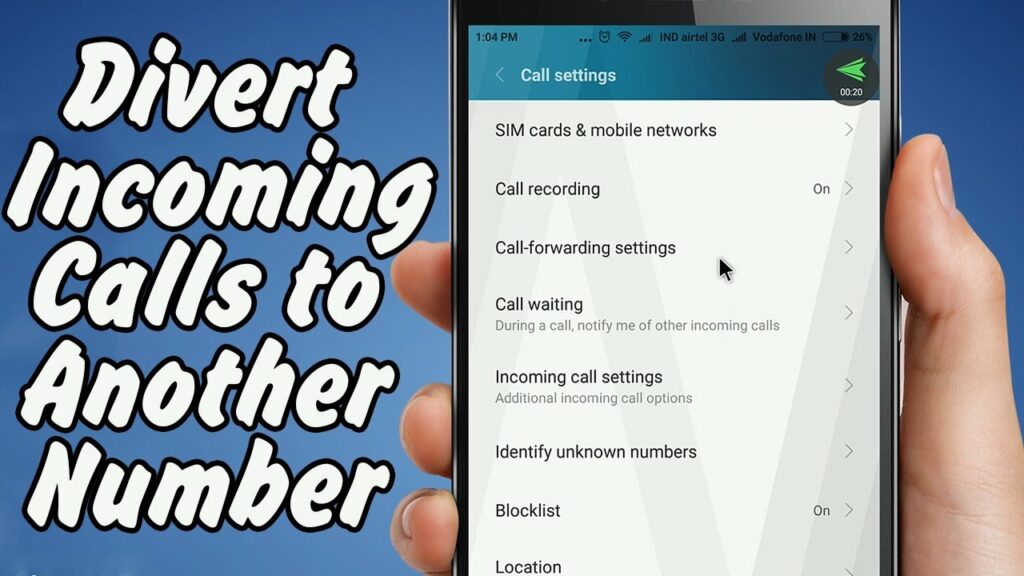Table of Contents
How to Activate MTN Roaming While Abroad?
Roaming is a mobile phone service that allows you to use your MTN account when you are traveling abroad. It enables you to stay in contact with your friends, family, and business contacts. So, read more to get information on this How to Activate MTN Roaming While Abroad?
MTN has introduced a preferred roaming tariff for customers traveling to eastern and southern African countries. The new service will offer reduced tariffs.
Activate Roaming:
MTN Roaming is an excellent service to use while abroad. It allows you to keep in touch with family and friends while reducing your phone costs. The service is available to both prepaid and postpaid customers. You can activate it by texting ’ROAM ON’ (country name) to 333 before your trip. Alternatively, you can also activate it by calling 333 or visiting an MTN shop.
When you travel to a different country, your phone will automatically search for a local network to connect to. However, you may have to manually choose a network when you want to call or browse the internet. This process can be time-consuming and frustrating, especially if you have limited data. Fortunately, you can avoid this issue by activating MTN roaming before your trip.
Whether you are traveling for work or for vacation, the ability to communicate while abroad is essential. MTN offers a range of roaming options to meet your needs. These include MTN Keep My Number, which lets you retain your number when you travel to other countries, and the MTN TravelPass, a subscription-based plan that provides affordable rates for calls, SMS, and data while roaming in select Europe and SADC destinations.
Vary Roaming Rates:
In addition to these services, MTN also offers international roaming bundles that provide discounted rates for calls and data. MTN Roaming Bundles are available for both prepaid and postpaid customers. To subscribe to a roaming bundle, dial *550# and follow the prompts. You can also find out more about MTN roaming rates and packages by visiting the company’s website.
It is important to understand MTN’s international roaming rates before you travel abroad. The rates will vary depending on the type of network and the country you are in. This can make it difficult to budget your phone expenses while you are away. However, you can reduce your phone bill by switching off automatic updates. This will save you a lot of money in the long run.
MTN’s international roaming network covers over 200 countries and regions. You can check out the full list of roaming partners here. This network has been optimized for voice, texting, and data use. You can also save on roaming rates by using Wi-Fi when possible.
Check Roaming Rates:
If you’re going to use your phone abroad, be sure that you know how much it will cost. International roaming rates are usually higher than domestic service rates and can add up quickly. You should check your mobile service provider’s website for roaming rates for the countries where you plan to travel. These rates can vary from country to country and may be subject to change without notice.
You should also check the data roaming rates for the country where you will be traveling. This will help you to avoid any surprises when your bill comes in. In some cases, it’s more economical to buy a local SIM card in the country where you will be traveling than to pay high international roaming rates. In other cases, you may be able to purchase a data roaming bundle from your mobile network provider that will keep you within budget while overseas.
MTN has a wide range of roaming partners and offers a variety of packages that will help you stay within your budget while abroad. Some of the MTN Hello World roaming packages include the MTN data roaming bundles and MTN international calling packages. You can choose from these packages based on your needs and preferences.
Network Compatibility:
If you have a contract phone with MTN, you’ll need to make arrangements with your service provider before your trip. They will tell you whether your phone is compatible with the networks in the countries where you will be traveling and what the roaming charges will be. If you have an Mtn prepaid sim, you can activate it for roaming using the USSD code *135#.
Another option is to use an Mtn international callback service, which will allow you to divert incoming calls to your voicemail. You’ll only have to pay for the cost of the caller’s call to listen to your voicemail, but the rest of the call will be free. You should also consider using an app that uses your internet connection to send and receive messages, such as iOS iMessage or Android RCS (Rich Communication Services). These apps will use data, so they will be charged according to the data rate for the country in which you are traveling.

Check Your Contract Spend Limit:
When traveling abroad, if you exceed your contract limit, you could end up paying an expensive bill. To avoid this, you need to check your roaming rates and ensure that you have enough airtime on your phone before leaving the country. This way, you won’t have to worry about going over your limit and you will be able to enjoy your travels without any worries. You can use the MTN roaming rate checker to find out how much you’ll spend on data and voice calls while you’re abroad.
MTN is one of the leading mobile network providers in Africa and offers a wide variety of roaming services to its customers. This includes the MTN Keep My Number service, which allows you to retain your mobile number while traveling overseas, as well as the MTN TravelPass plan, which provides a range of network options in Europe and other countries around the world. To check your MTN roaming rates and to see which networks are available in your destination, visit the MTN website.
Stay in Touch with Your Relatives:
Roaming is a great way to stay in touch with friends and family while on holiday or on business. However, it is important to understand the roaming rates and fees associated with your MTN account before you travel abroad. This will help you avoid unexpected charges and make smart decisions about how you use your MTN mobile phone while away from home.
If you’re a prepaid MTN customer, the good news is that your MTN mobile phone will automatically connect to MTN Ghana when it enters another country. To do this, you need to activate your MTN Hello World roaming package and have enough airtime on your MTN prepaid SIM card before you leave the country. The MTN Hello World roaming package is a great option for anyone who plans to travel abroad regularly.
MTN Ghana is a leading mobile network provider in Africa, with its sphere of influence stretching from the white sand beaches of Zanzibar to the Victoria Falls in Zimbabwe. Its global footprint is growing even more as the company expands its footprint to Europe and beyond with new roaming partners. The MTN network is an integral part of the lives of millions of customers across the continent, and with MTN roaming, you can stay connected no matter where you are in the world.
Check Your Device
The MTN roaming service is a convenient way for you to stay connected with your friends and family while traveling abroad. However, it is important to understand the rates associated with this feature before using it. This will help you avoid surprises when you receive your next mobile bill. It is also essential to check the availability of MTN roaming partners in your travel destination. You can check the available networks by dialing *136#. Additionally, it is important to ensure that your device is compatible with the local network and that you have a data plan if you need to use the internet while roaming.
You can monitor your usage while in the country by using the MTN app or website. This will allow you to see your current balance, your remaining balance, and how much data you have used. You can even set limits to prevent overage charges. If you find that your balance is getting low, you can ask your provider to suspend your international roaming services until the next billing cycle.
To minimize the cost of MTN roaming while abroad, you should consider using a data roaming partner that offers discounted rates. These partners typically offer better rates for voice calls, text messages, and data. In addition, you should turn off all unnecessary apps and services on your phone. Additionally, you should use a Wi-Fi hotspot if possible to cut down on your data costs.
How to Setup Roaming?
In order to save on incoming calls while in the MTN roaming zone, you should change your settings to send all calls to voicemail. This will enable you to avoid paying for incoming calls while in the MTN roaming area. However, it is important to note that some countries do not support this option, so it may not be available in all areas.
As the end-of-year holiday season draws nearer, more and more South Africans will be traveling for business or vacation purposes. Inevitably, the topic of roaming rates will come up during these conversations. While most people know that they should activate roaming when traveling internationally, not everyone understands the costs associated with this service. As a result, many people experience a bill shock when they return from their trip.