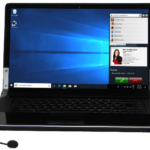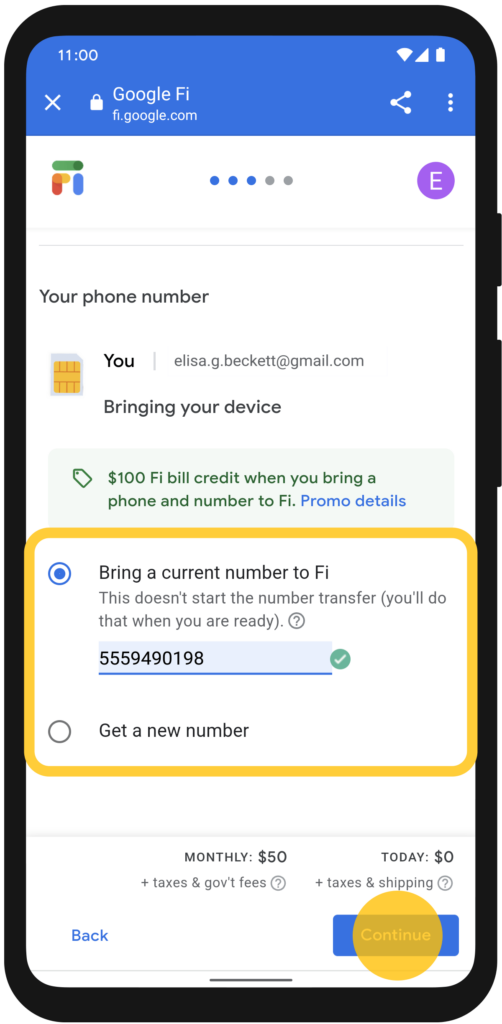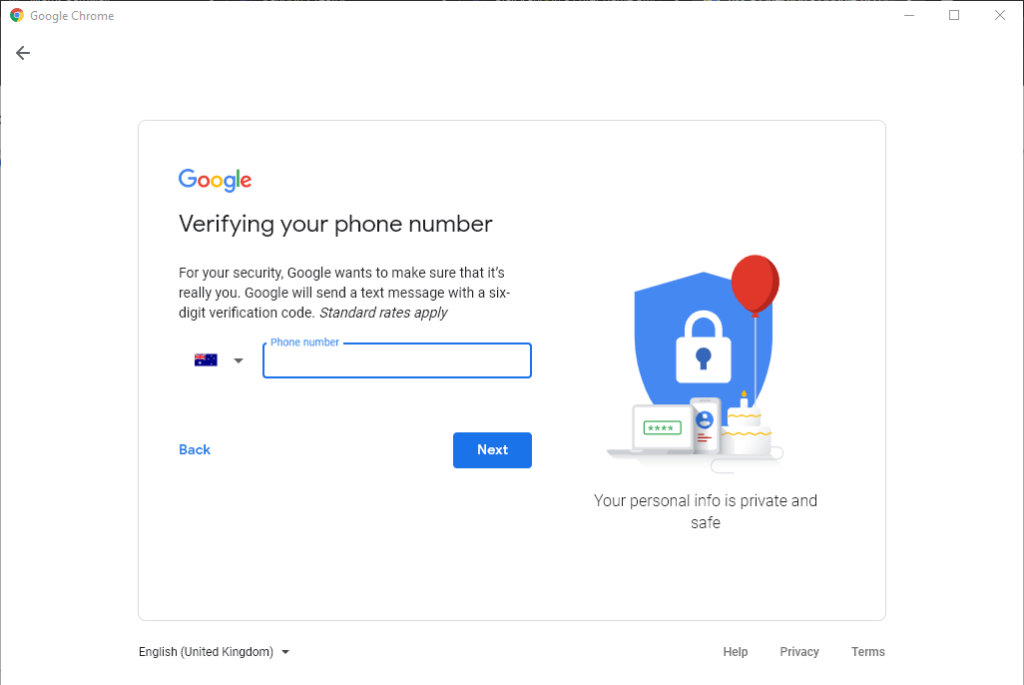Table of Contents
What is the Viber App?
Viber is a free-to-use messaging, picture-sharing, and video-calling application that works on mobile devices. It’s also available for desktops. Users can join public chats and communities and connect with friends and followers via their phone number or username. So, read the article to get information on this Viber App.
The app features a similar design to other instant messengers and is intuitive to use. Users can edit photos and videos, share stickers and GIFs, participate in polls and quizzes, and @mention other participants.
Free voice and video calls:
Each month hundreds of millions of people connect via high-quality calling, messaging, and video calls with Viber. Viber-to-Viber calls and texts are free and can be made over a 3G or WiFi connection. Calls to non-Viber numbers are made using Viber Out and may incur data charges depending on your plan.
All one-on-one Viber calls and chats are encrypted with built-in end-to-end encryption. Public chats allow users to follow their favorite personalities and celebrities or discuss topics of interest, though they cannot comment or contribute directly unless invited by a community administrator.
Messages can be personalized with fun filters, lenses, and stickers that add a personal touch. Group chats can include up to 250 participants and also feature @mentions, polling, reactions, and GIFs. Messages can also be sent as disappearing messages, with the option to set a timer for how long they remain visible before they expire. For business users, the app includes live customer service analytics with LiveAgent to help measure performance and improve satisfaction.
Messages:
Viber offers a host of features similar to those offered by other popular instant messaging apps, including photo and video sharing and text messages. Its users can also share stickers, create disappearing messages, and customize their chat screen backgrounds.
In addition, users can add a news feed to their profile and follow public chats. The app also has an option that allows users to hide their “Online” and “Seen” status.

Like other major messaging apps, Viber is easy to use and offers a familiar interface. The home screen of your profile displays all of your active conversations, with options to start a new conversation at the top.
Viber puts a greater emphasis on security than many other mainstream instant messengers, offering end-to-end encryption and hidden messages. However, its proprietary platform means that the source code for your data isn’t open to the public, unlike apps such as Signal and Threema. Moreover, your account is tied to your phone number, meaning that if you switch devices, you need to deactivate and then export your data before you can start using the app with a different device.
Calls to non-Viber phones:
Unlike many other instant messengers that use SMS, Viber lets users call any phone number (even landlines) for free over 3G or WiFi, bypassing mobile carrier charges. It also offers cheaper VoIP rates when calling non-Viber users.
The app has an excellent file-sending function that supports PDF, Word documents, and high-definition JPGs. You can even add stickers and emojis to your messages and conversations. Viber is also available on computers and laptops making it easy to stay in touch with loved ones no matter what device you are using.
Viber recently announced it would begin rolling out several services geared towards small business users. These new features, including Viber Out and a redesigned Business Messaging service, are designed to help businesses communicate with customers and prospects without being limited by 160-character text message limits. The company is also planning to offer new self-serve tools for medium-sized businesses. All these improvements should help make Viber the leading business messaging platform.
Voicemail:
With Viber, you can call and text for free within the network with people who also use it. You can also make calls to non-Viber users for a fee. The app is available for iPhone, Android devices, and desktop computers running Mac or Windows. Its main advantage is that it does not require a username or password but instead uses your mobile phone number to identify you. There are other instant messenger apps that do not require a phone number but do not offer as many privacy features as Viber.
In addition to calling and texting, Viber can send photos and videos. It can even create GIFs and stickers from a video clip or image. Viber also lets you share your location with contacts. You can also use group chats for up to 250 people. So, you can also use Viber’s polls and quizzes, reactions, and @mentions in these groups. You can also send disappearing messages in 1-on-1 and group chats.