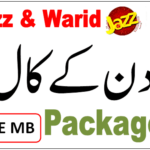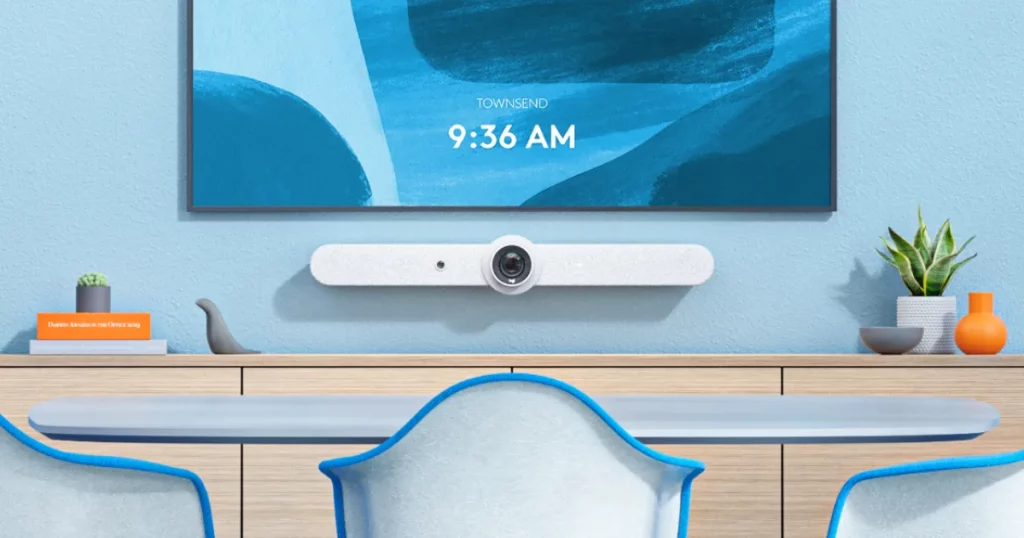Table of Contents
Logitech Meetup:
Today we will discuss the Logitech Meetup. This HD Video and Audio conference system is for small meeting rooms. Logitech Meetup conference camera is designed for small rooms and huddle rooms also. Stop crowding around laptops. With a super-wide 120-degree field of view plus a pan/lilt lens, Logitech Meetup makes every seat at the table clearly visible.
With integrated audio optimized for huddle room acoustics, everyone can be heard as well as seen. Logitech select is a comprehensive service plan that delivers reliability, continuity, and peace of mind for each room you designate. After that, you can create a meeting easily.
Select provides 24/7 support, and a dedicated customer success manager product replacement. Accelerated RMA, onsite spares, and advanced Sync analytics including customizable alter through service now integration. Before connecting the Logitech Meetup to your laptop must check all details of the cam.

Expansion Mic for Logitech Meetup:
Add-on microphone with mute control for extended audio range. Logitech Expansion Mic MeetUp provides greater flexibility in huddle room configurations. MeetUp’s built-in beamforming Mics are optimized for up to 4 meters. To extend that range up to 5 meters, add an Expansion Mic.
So whether people are seated at a table, sitting against the wall, or standing, Expansion Mic for MeetUp means everyone will be heard. Because huddle rooms vary in size, we created Expansion Mic to provide additional flexibility in different room configurations. Expansion Mic extends Logitech Meetup’s microphone pickup range to 5 meters.
Logitech Meetup Details:
- Logitech’s premier conference camera is specifically designed for business-grade video meetings in huddle rooms and small conference rooms.
- Super wide 120-degree field of view enables everyone in the room to be seen, even people sitting close to the camera or at the edges of the room; Sensitivity; 27 DB
- The built-in audio system features 3 microphones and a custom-tuned speaker specifically optimized for ultra-clear conversation in huddle rooms.
- Supports the highest HD video quality for your network bandwidth and apps now and in the future with multiple video resolutions, including ultra 4k, 1080p, and 720p,
- Doubles as a speakerphone with an easy wireless connection to Bluetooth mobile device. Microphone frequency response: 90hz to 16khz for full voice reproduction and high intelligibility without noise.
Features of Logitech Meetup:
- Logitech Meetup is perfect for small Rooms.
- A wide view for tight spaces.
- While Hearing is believing.
- As easy as plug and play also.
- Designed for the way people meet.
- Extras provide more convenience.
- 5X Zoom
- Premium Camera optics
System Required for Logitech Meetup:
- Windows 7, Windows 8.1, Windows 10, Mac OS 10.10 or higher, Chrome OS version 29.0.1547.70, and higher.
- USB 2.0 port (USB 3.0 for 4k video)
- Works with most video conferencing apps and services.
- 2 GB RAM or more.
- Also 2.4 GHz Intel Core 2 Duo processor.

Logitech Meetup Compatible Software:
- Skype for Business
- Microsoft Cortana
- Cisco Jabber
- Zoom
- Microsoft Teams
- FaceTime for Mac
- BroadSoft
- Hangout
- Blue jeans
- Fuze
- GoToMeeting
- VidyoDesktop
Price:
The lowest price of Meetup on Amazon is $999 and the price in Pakistani rupees is Rs. 198,999.00. So visit Amazon for reasonable prices.
Conclusion:
Logitech Meetup’s front-of-room audio provides an intuitive and coherent listening experience also. With a compact all-in-one design that minimizes cable clutter. MeetUp is a USB plug-and-play and simply works right out of the box with any video conferencing software application and cloud service-including the ones you already use.
The Logitech Meetup is perfect for small rooms and also for small conferences. So you can easily use this for your small meetings. Also, you can use it for your friend’s circle to talk to them. Read the post till the end to get all your relevant information.