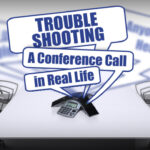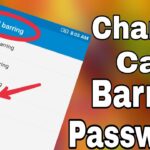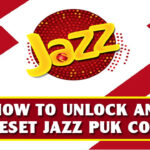Table of Contents
Incoming Calls Are Not Showing On The Screen But Phone Is Ringing:
We all don’t want to miss calls, especially if it is life-changing ones. Seeing those incoming calls on your Android phone screen can notify you immediately. However, if your incoming calls are not appearing on your Android phone screen. You may need to reset or clear the cache of your phone.
It’s a common Android issue wherein the screen doesn’t turn on or wake up with incoming calls. The phone still keeps ringing but to check who is calling. You will have to unlock the phone, open the dialer app and then go to an ongoing call.
As we have mentioned in most of the Android tips and tricks, sometimes a simple restart of the device will do the trick. So restart your phone if your calls are not showing up on your screen, the problem might go away after this.
Sometimes your phone’s screen doesn’t turn on when it gets an incoming call. The phone keeps ringing but you can not see who is calling as the display doesn’t wake up.
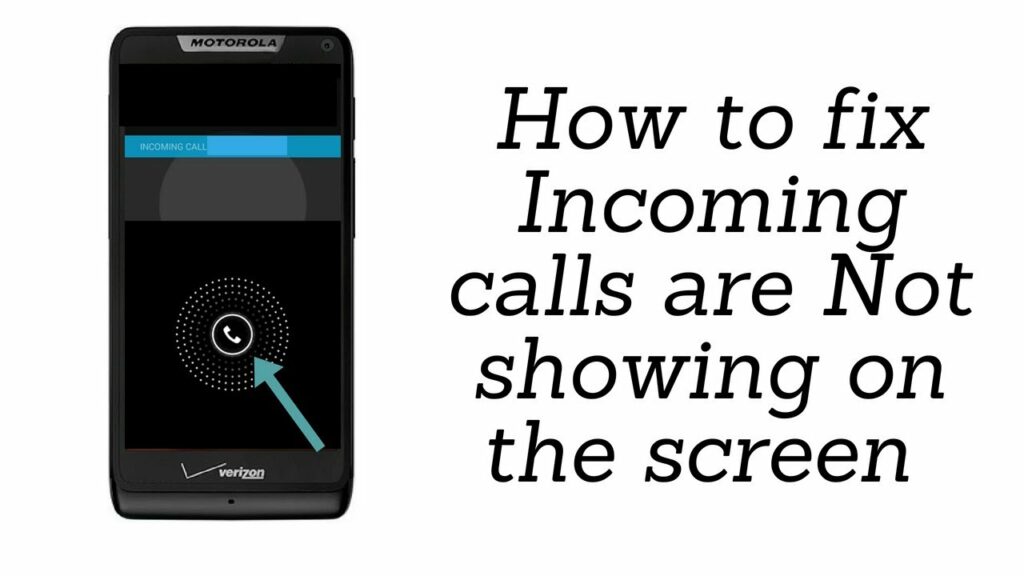
This is a very common issue on Android and in order to check who is calling, you have to open the Phone app. If that happens to you also, here we are telling some ways to fix incoming calls not showing on the screen of your Android phone issue.
How to Resolve Incoming Calls Are Not Showing On The Screen But Phone Is Ringing?
Here are the five easy methods to fix Incoming Calls that Are Not Showing On The Screen But the Phone Is Ringing. Follow any one of them to solve your issue.
1. Restart Phone App Preferences:
To solve this problem, we have given some steps below to follow it.
- First, open the Settings App.
- Then go to Apps and Notifications.
- Scroll down and find the default Phone App and Tap on it.
- After that Tap on Notifications.
Now see if the show notifications toggle id on notifications are by default enabled for all incoming calls on all the smartphones and no one usually changes this setting. However, sometimes an update might change it that is it.
2. Use the Google Phone App:
If the restart doesn’t fix the problem and you still can’t see calls coming on your phone. Go to the play store and search for the Google phone app simply install it. Now make the app the default application for calls.
3. Clear Cache and Data:
Clearing cache on any app can be a solution to many issues. So, if your phone app not showing calls you can try clearing its cache. It is to be noted that it doesn’t delete your data. If clearing the cache also does not help, then you can try clearing your data.
4. Check the Do Not Disturb Mode:
Now at the last check, the do not disturb mode. Maybe they do not disturb the mode that is causing this trouble Do not disturb mode blocks all the notifications unless you have allowed some apps to override this. Therefore, restart your device once if your calls are not visible on your screen. Then the problem may go away.
5. Check for Software Update:
Go to Setting> System updates> Software Updates to check and update your phone’s software.

Conclusion:
We mention all the relevant solutions for this problem which you face during your incoming calls. Still, you face the same issue after trying the above solutions. Then the last solution is that you have to reset the phone to system settings. But remember that before resetting the phone you must save your all data in a safe place.
After doing this practice you will sot out your this problem. If you get any other problems regarding this then you can ask in the comments section below. Or the above all solutions are not working on your Android set.