Table of Contents
Best Text and Call App for Android:
If you’re in the market for a new texting app for your Android phone, you have plenty of options. Mighty Text, Viber Out, Line, and Mood SMS are a few great options. There are also some in-app purchases to unlock certain features. Chomp, for example, offers a lot of features for free but includes in-app purchases. So, read the article to get information on this Best Text and Call App for Android.
However, if you’re looking for an affordable texting app with the best features, we recommend Pulse SMS. It has many nice features, including a backup/restore feature, password-protected conversations, and per-contact customization.
Mood SMS:
Mood SMS is a powerful and customizable messaging app for Android. Its customization options are extensive, including a wide range of themes, in-line GIFs, and YouTube videos. The app also features a real-time caller id and supports group messages. It’s compatible with most Android phones.
Mood SMS also includes a specialized emoji store where you can download free and paid emojis. For a $12 one-time payment or monthly subscription, you can also unlock premium emojis. Other premium features include backup and restore of messages and message encryption. Premium users can also remove advertisements.
Mood SMS has many features that make it an excellent text and call app. It allows you to reply to missed calls and SMS without having to open your phone. You can customize the text response message to suit your needs and even set up different schedules. You can also choose to respond to recurring SMS.

Mighty Text:
If you want a free app that syncs texts across your phone, tablet, and web interface, Mighty Text is the one for you. It allows you to send and receive SMS messages, and you can even get notifications on your phone from your computer or tablet. The app has many features, including the ability to schedule messages and send web pages and photos.
Mighty Text supports Gmail, which means that you can send SMS messages without having to use your phone to do so. It also offers templates that you can use for your email marketing. You can also sync your messages with other devices to maximize efficiency. You can also send and receive messages from other devices with the Mighty Text API.
Another good alternative to Mighty Text is AirDroid. This app allows you to manage your SMS from your PC and sync messages from your favorite instant messaging apps. It also lets you send and receive mobile pictures and videos from other devices.
Viber Out:
Viber Out is one of the best text and call apps available for Android. The app uses both cellular data and Wi-Fi to connect with other users. When you’re connected to Wi-Fi, you can see a notification of new messages in your notification bar. If you’re not connected, however, your messages may be sent without a notification.
Viber offers several benefits, including the ability to group chat with up to 250 people. It also supports unlimited voice and video messages, GIFs, and stickers. It also offers a dark mode for the app’s interface. In addition, it offers the ability to mute chats and pin important conversations.
Viber Out also has a World Unlimited Plan that allows you to make inexpensive calls to over 60 countries. You can choose to pay with US dollars (USD) or Euros (EUR) depending on the country you’re calling from. You can also choose to pay by the minute or for a month-to-month plan.
Line:
If you’re on Android, you’ve likely heard about LINE, one of the best text and call apps available. Despite its popularity, the LINE app isn’t perfect. It has many problems, some of which can be easily fixed. In this article, we’ll take a look at a few of the most common problems encountered by LINE users, and how to fix them.
- First, Line requires that you register a phone number. After you register, you’ll be asked to verify the number.
- Once you’re approved, you’ll be prompted to give Line access to your contacts, which the app uses to build your friends list.
- Once you’ve completed this, you’ll be able to chat with friends and family.
- Another great feature of Line is its ability to make video and voice calls. It also offers an incredible store of stickers. Unlike other text messaging apps, Line allows up to 200 people in one group chat, making it an ideal option for large groups.
- Another feature of Line that makes it a great choice for international users is its ability to encrypt chats.




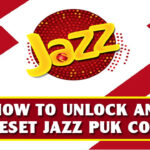




Thanks for sharing this sir..