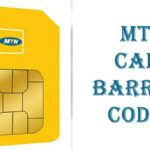Table of Contents
What is a SIM Card?
SIM Card is the identifier for your phone. It contains identifying information and can store saved information. It can be used on many devices, and you can move it from one phone to another. You can also use it on dual SIM phones. If you need to change your phone’s network provider, you can easily transfer the SIM card.
Dual-SIM phones:
Dual-SIM phones are useful for those who have separate work and personal lives. This allows users to keep their work numbers confidential and avoid being contacted by telemarketers. These phones also let users stay connected while traveling or crossing borders without having to pay expensive roaming fees. In this way, you can enjoy the best of both worlds, while at the same time saving money on both.
Dual-SIM phones are ideal for travelers who need to make business or personal calls on the go. They also help you get local data plans when you’re away from home. You can use your data plan on one card while you’re away from home and use the other for internet use. With a dual-SIM phone, you can make and receive voice calls, FaceTime calls, and text messages. You can also use one network for data connections. You’ll need iOS 14.5 or later to enable this feature.
Prepaid SIM cards:
Prepaid SIM cards are a convenient and cost-effective way to use your phone. You can purchase one from your carrier or online. Most come with a talk, text, or data plan and you simply pay for what you use. You can also choose a PAYGO plan if you’d like to use the phone on a pay-as-you-go basis. In the United States, prepaid SIM cards do not offer free incoming calls or texts, but do have a variety of other features.
Prepaid SIM cards usually have a credit limit, and after the credit runs out, you’ll have to reload the card to keep it active. If you reload your SIM card before the expiration date, you’ll be able to carry over the balance from the previous period. Some SIM card providers also allow you to use unlimited talk time on weekends.
eSIM:
If you want to switch your SIM card phone to eSIM, there are several steps that you need to follow. These steps vary depending on your cellular plan and device. The first step is to scan a QR code that is printed on the eSIM activation card. From there, you can set the phone to use the new SIM card.

The second step is to set up the eSIM profile on your device. You can do this in a few ways, such as by logging into the Settings app or directly on your SIM card phone. Once the process is completed, your eSIM profile will be permanently stored on your device. Alternatively, you can disable the eSIM profile from your phone’s settings. This will prevent it from interfering with your phone’s main account.
Soft SIM:
When it comes to mobile communications, the introduction of a Soft SIM or eSIM is a big step forward. These devices allow organizations to easily update large numbers of SIM cards over the air. They also offer users the ability to switch mobile networks without incurring roaming charges. This makes it possible for mobile companies to offer new products and services and allows handset manufacturers to free up space on their motherboards. And with this technology, SIM card phone makers can now design their phones as they wish.
Soft SIM is a great way to make your phone even more secure. This technology is more secure than a physical SIM and requires less space. This device also offers a tamper-resistant and airtight chain of trust. Moreover, it eliminates the potential for contact error in the field and lengthy replacement procedures.
Authentication code:
An authentication code is an informational string, usually used on SIM cards, that can be used to verify the owner of the phone. The code varies from carrier to carrier, but it will usually consist of a string of digits. These digits are typically two or three octets long.
During the personalization process, a phone’s operator will assign an Authentication Key. This number is unique to each SIM and is stored in the carrier’s network. A mobile phone will pass its IMSI to the mobile network, which will then search for the Authentication Key. When the two numbers match, the SIM is authenticated.
Service dialing number:
You may want to learn how to use the Service dialing number on your SIM card phone. This feature is useful for various situations, such as when you need to check your balance. It also allows you to make phone calls to a customer service line or make a directory inquiry. You can find the Service dialing number for SIM card phones online or using the software.
Some SIM cards don’t display a phone number in the settings. Without a phone number associated with the card, you won’t be able to place outbound calls. However, you can take the card to a store that sells service carrier SIM cards and ask the customer service representative to look up the number.
Conclusion:
Also, keep in mind that if your SIM card is brand new, it may not come with a phone number associated with it. In this case, it’s important to insert the card into a phone that is compatible with the service carrier. Then, activate your phone on the carrier’s network.