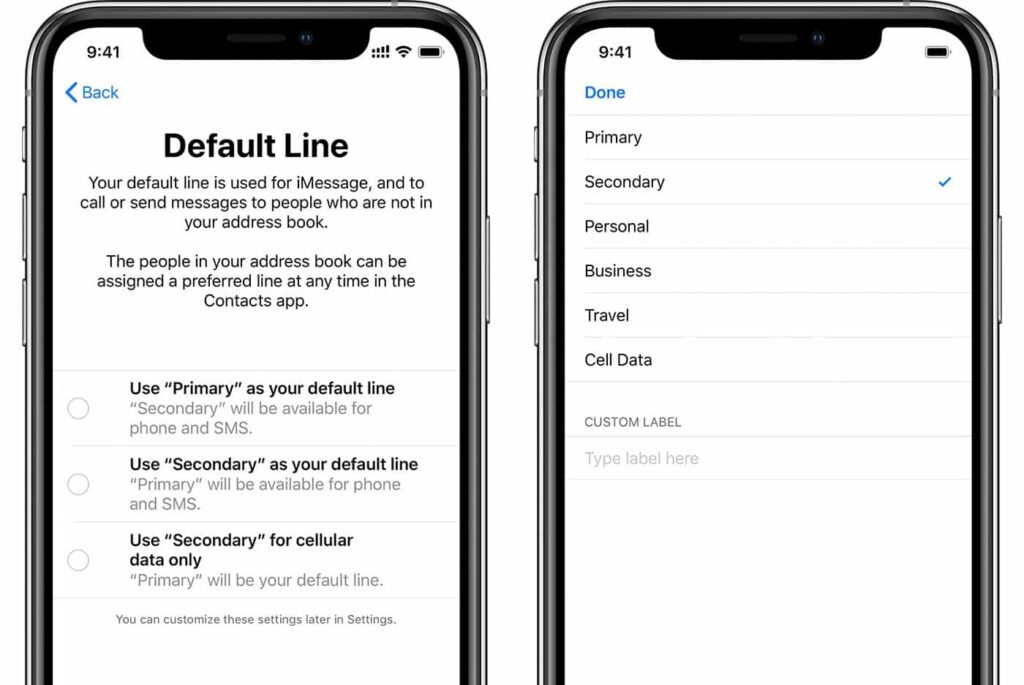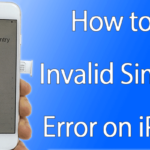Table of Contents
Transferring Contacts From an Old iPhone to an ESIM iPhone 13 Or 14 Series:
If you want to switch to a different cellular carrier from your old iPhone, you’ll need to activate your eSIM first. You’ll also need to know how to label your cellular plan. And how to transfer your contacts from your old iPhone to your new one. Read the article to get information on this ESIM iPhone 13.
Activation:
If you’ve got an iPhone 13 or 14 series, you’ll need to know how to activate eSIM. An eSIM is an electronic SIM card that replaces a physical one. It’s designed to allow you to use apps, browse the web, and switch plans without needing a physical SIM.
To activate eSIM, you’ll need to set up your carrier with the right plan. Some carriers have apps to help you do this. You’ll also need to enter your PIN code.
Your carrier may have a QR code to help you set up eSIM. If so, you can scan it with the Camera app. When you’re done scanning, your carrier should send you a confirmation code. Once you receive the code, enter it into the phone.
After completing the steps, your carrier will activate your new eSIM. Then you’ll be able to use your iPhone.
If you’re activating eSIM with a new line of service, your activation time will vary. In some cases, you’ll be asked to enter a verification code from your old iPhone. However, in other instances, your representative might be able to push your activation automatically.
Transferring from an old iPhone to a new iPhone:
Transferring from an old iPhone to a new iPhone using ESIM can be a little daunting. Fortunately, there are several options to help you get going.
To transfer from an old iPhone to a new iPhone, you first need to make sure that both devices are unlocked. If you aren’t sure, check with your carrier.
You will also need a current cellular plan and a SIM card. You will also need to follow the instructions on the old phone and the new device. The steps vary depending on your carrier.
During setup, you will need to transfer the SIM from the old device to the new one. Apple explains how to do this during the setup process. Once you complete the transfer, your eSIM will be activated.

For some carriers, you will need to contact customer service to set up your eSIM. Alternatively, you can use a QR code to load your eSIM. It’s a quick way to do the transfer. But be aware that some QR codes have restrictions, so you might need to ask your carrier to help.
Labeling cellular plans:
Labeling your cellular plans can help you manage them more easily. This feature is particularly useful if you are traveling abroad and would like to connect to a local data plan. For example, you may want to add a number for FaceTime or send a text message while you are on the go.
You can label your cellular plans with a variety of names and labels. These include Cellular, Mobile Data, Voice/SMS, and iMessage. If you’re interested in changing the name or label for one of your plans, follow the instructions below.
To change the name and label for your cellular plan, select the Settings app and choose Cellular. Select the desired line. Next, choose a plan.
When you’re ready to switch to the other plan, follow the same process. When you do, you’ll see a notification on the status bar.
You can also manually enter plan information if you prefer. If you need help, you can contact your carrier. It can take some time to set up your eSIM.
Activating an eSIM:
An eSIM is a virtual SIM card that enables you to activate cellular plans on your iPhone. Compared to a physical SIM, the eSIM is secure and allows you to browse the web without a hassle. This article will show you how to set up an eSIM on your iPhone.
First, you need to connect to the carrier’s Wi-Fi network. Once you are connected, you can use the phone’s camera app to scan a QR code. The QR code is usually provided by the carrier.
After you’ve scanned the code, you can choose whether you want to activate the eSIM or the physical SIM. Depending on your carrier, you may need to enter a PIN or provide a confirmation code. You will also need to check if your device supports dual-sim. If you plan to travel, turn off your primary SIM data.
Next, you will need to buy a mobile plan through the operator’s app. You can select a cellular plan that is labeled Personal, Business, or Home. There are also as-you-go plans.